Are you constantly battling a low battery? Do you find yourself tethered to a charger more often than you’d like? It’s likely that some battery-draining apps are the culprits. Certain apps are notorious for consuming excessive power, significantly impacting your device’s battery life. This article will delve into identifying these top battery-draining apps and provide practical strategies to tame their power consumption, helping you extend the time between charges.
From social media giants to resource-intensive games, many commonly used apps can quickly deplete your battery. Understanding which apps are the worst offenders is the first step towards reclaiming control over your device’s power usage. We will explore the top battery-draining apps across various categories and offer actionable tips and tricks on how to tame them, ensuring your battery lasts longer and you stay connected throughout the day.
Identifying Battery Hogs on Your Phone
Pinpointing the applications responsible for excessive battery drain is the first step towards extending your phone’s battery life. Most modern smartphones offer built-in tools to monitor battery usage by individual apps.
Typically, you can find this information within your phone’s settings menu, usually under a “Battery” or “Power” section. Look for options like “Battery Usage” or “Battery Usage Details.” These features often provide a breakdown of battery consumption by app, presented as a percentage or in milliampere-hours (mAh).
Pay close attention to apps consuming a significant percentage of your battery, especially if their usage doesn’t align with your actual interaction with them. For example, a high percentage for a social media app might be expected if you’ve spent hours browsing it, but a large drain from an app you haven’t actively used suggests a potential issue.
Some devices also provide insights into background activity, showing how much battery is used by apps running in the background. This information can help you identify apps that consume power even when not actively in use.
Social Media Apps and Their Impact
Social media apps are notorious for their high battery consumption. These apps constantly update in the background, fetching new posts, notifications, and messages. This constant activity requires significant processing power and keeps your device’s radio components active, leading to increased battery drain.
Features like background refresh, location services, and push notifications contribute significantly to this issue. Additionally, these apps often incorporate power-hungry features such as video autoplay and animated GIFs, which further exacerbate battery drain.
The impact of individual social media apps can vary depending on usage patterns. Apps with frequent updates, a large number of followers, or constant background activity tend to consume more battery. It’s crucial to be mindful of these factors when assessing which social media apps are having the greatest impact on your device’s battery life.
Streaming Services and Battery Consumption
Streaming services like Netflix, Spotify, and YouTube are notorious for their impact on battery life. The constant need to power the screen at high brightness, process large amounts of data, and maintain a network connection contributes significantly to battery drain.
Video streaming is particularly demanding. Higher resolutions (like 1080p or 4K) require more processing power and consume more battery than lower resolutions. Similarly, streaming over a cellular network uses significantly more power than streaming over Wi-Fi.
Audio streaming, while less demanding than video, can still put a strain on your battery, especially when used with high-quality audio settings. Downloading content for offline playback is a great way to save battery when using streaming services, especially for longer listening or viewing sessions.
Location Tracking and Battery Drain
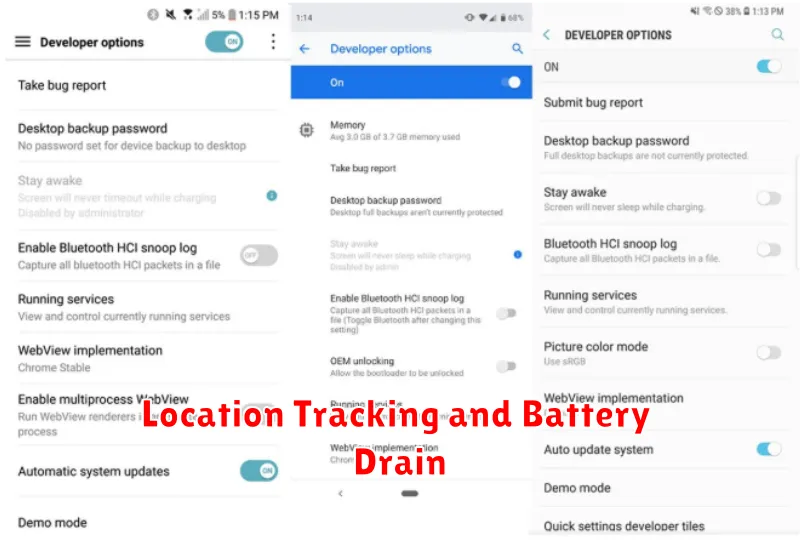
Location services, while useful for navigation and location-based apps, can be a significant drain on your phone’s battery. Many apps request access to your location, even when they don’t strictly need it. Constantly determining your position using GPS consumes considerable power.
Several factors influence the degree of battery drain caused by location tracking. The accuracy level you’ve set plays a role. High accuracy, while providing precise location data, uses more battery than lower accuracy settings like “Battery Saving” mode, which relies more on Wi-Fi and cellular networks.
The frequency with which apps access your location also matters. An app constantly polling for your location will naturally drain your battery faster than an app that only checks it occasionally.
Gaming Apps: A Major Battery Culprit
Modern mobile games, particularly those with complex graphics, online multiplayer features, and constant processing demands, are notorious for consuming significant battery power. The continuous use of the device’s processor, GPU, and screen brightness at high levels contributes to rapid battery drain.
Games often require maximum screen brightness for optimal visuals, further exacerbating battery consumption. Additionally, many games rely on continuous data connections for online features, which also drains the battery. Features like vibrations and sound effects, while enhancing the gaming experience, add to the overall power demands.
The type of game plays a role in battery consumption. Graphically intensive 3D games, for example, will deplete battery life faster than simpler puzzle games. Furthermore, the age of the device and its battery health also factor into how quickly games drain the battery. Older devices and batteries with degraded capacity will naturally experience faster depletion.
Background App Activity and Battery Usage
Many apps continue running processes even when you’re not actively using them. This “background activity” can significantly impact battery life. Apps might be fetching updates, syncing data, or performing other tasks that consume power. While some background activity is essential for app functionality, excessive or unnecessary background processes can quickly drain your battery.
Identifying background app activity is crucial for managing battery consumption. Your phone’s settings usually provide insights into which apps are using battery power in the background. By understanding which apps are consuming power even when not in use, you can take steps to manage their activity and prolong battery life.
Controlling background activity can be achieved through various methods. Many devices allow you to restrict background activity for specific apps, either by completely disabling it or limiting its frequency. You can also choose to close unused apps entirely, preventing them from consuming any further battery power in the background. Prioritizing essential background processes, such as those related to communication or system updates, while limiting less important ones, can help strike a balance between functionality and battery preservation.
Tips to Minimize Battery Drain from Apps
Several strategies can help you minimize battery drain caused by apps. Regularly updating your apps ensures you have the most energy-efficient versions. Developers often include performance improvements and bug fixes that address battery consumption.
Close unused apps. Apps running in the background consume power even when not actively in use. Closing them frees up system resources and reduces battery drain.
Enable battery saver mode. Most smartphones offer a battery saver mode that limits background activity, reduces screen brightness, and restricts certain app functions to extend battery life.
Be mindful of push notifications. Frequent notifications from apps can contribute to battery drain. Review your app notification settings and disable non-essential notifications. Consider fetching data manually instead of relying on constant background updates.
Optimizing App Settings for Better Battery Life
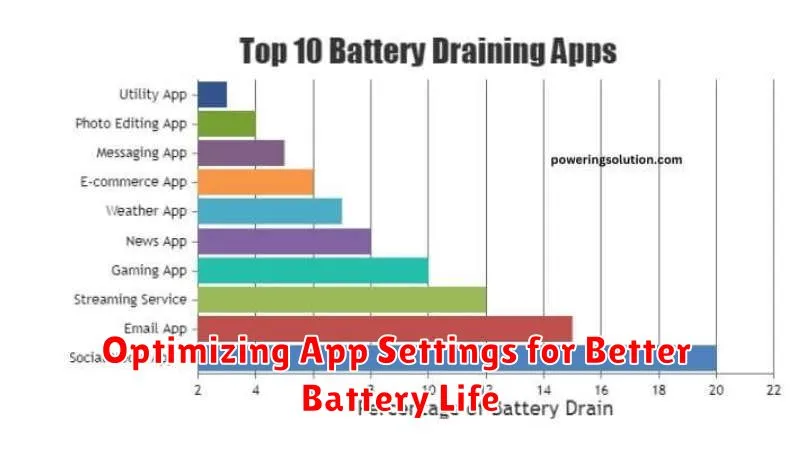
Many apps offer built-in settings that can significantly impact battery consumption. Taking a few minutes to adjust these settings can result in noticeable improvements to your battery life.
Notifications: Excessive notifications can drain your battery. Consider disabling or limiting notifications for less important apps. Many apps allow granular control, letting you choose specific notification types while silencing others.
Background App Refresh: This feature allows apps to update content in the background. While convenient, it uses battery power. Restrict background app refresh for apps you don’t need constantly updated.
Location Services: Some apps request constant access to your location. Limit location access to “While Using the App” whenever possible. Disabling background location access can significantly extend battery life.
Auto-Play: Disabling auto-play for videos in apps like social media platforms can reduce battery consumption, especially when browsing on cellular data.

