Selling your phone can be a rewarding experience, offering a chance to upgrade to the latest technology or recoup some of your initial investment. However, the process can also be fraught with potential pitfalls if not handled correctly. This comprehensive guide will equip you with the essential knowledge to prepare your phone for sale, ensuring a smooth and secure transaction for both you and the buyer. We’ll cover everything from backing up your data and factory resetting your device to cleaning it thoroughly and understanding the necessary paperwork.
From protecting your personal information to maximizing the resale value of your device, we’ll provide step-by-step instructions and expert advice to navigate each stage of the selling process. Whether you’re a seasoned tech enthusiast or a first-time seller, this guide will empower you to sell your phone with confidence, guaranteeing a hassle-free experience and a successful sale.
Backing Up Your Precious Data
Before wiping your phone, it’s crucial to back up all important data. Losing photos, contacts, and other files can be devastating. There are several ways to safeguard your information.
Cloud Backup
Using cloud services like iCloud (for iPhones) or Google Drive (for Android) is a convenient option. Enable automatic backups in your phone’s settings to ensure your data is consistently saved.
Computer Backup
Connect your phone to your computer and use the respective software (iTunes for iPhones or file explorer for Android) to create a full backup. This method provides a local copy of your data.
SD Card Backup (Android)
If your phone has expandable storage, you can back up some data to the SD card. However, it’s recommended to use this as a supplementary backup method, not the primary one.
Ensure your backup is complete before proceeding. Verify that photos, videos, contacts, messages, and other important files are included. Once you’re confident in your backup, you can move on to the next step.
Wiping Your Phone Clean: A Step-by-Step Guide
This step is crucial for protecting your personal information. A factory reset will erase all data from your phone, returning it to its original state. Follow these steps carefully.
Locate the reset option: This is typically found within the “Settings” app, often under “General Management,” “System,” “Reset,” or similar terminology. The specific location may vary depending on your phone’s manufacturer and operating system.
Initiate the reset: Select “Factory Data Reset.” You may be prompted to confirm your choice and enter your passcode or PIN for security verification.
Be patient: The reset process can take several minutes. Ensure your phone remains connected to power during this time. Do not interrupt the process.
Confirm the reset: Once complete, your phone will restart and guide you through the initial setup process, just like when it was new. This confirms the reset was successful.
Removing Your SIM Card and SD Card
Before selling your phone, it’s crucial to remove both your SIM card and SD card (if applicable). Your SIM card contains personal information linked to your mobile account, and leaving it in the phone could compromise your privacy. The SD card often holds personal files like photos, videos, and documents, which you’ll want to keep.
Most phones have a small tray or slot for the SIM and SD cards. You’ll typically need a SIM ejector tool (often included with your phone’s original packaging) or a small, unfolded paperclip to open the tray. Gently insert the tool into the small hole beside the tray and push until it pops out. Carefully remove both cards and store them securely.
If you’re unsure of your phone’s specific SIM/SD card removal process, consult your phone’s user manual or search online for instructions specific to your phone model.
Disabling Factory Reset Protection (FRP)
Factory Reset Protection (FRP) is a security feature designed to prevent unauthorized use of your phone if it’s lost or stolen. It requires your Google account credentials after a factory reset. Before selling your phone, it’s crucial to disable FRP to allow the new owner to set up the device with their own account.
To disable FRP, simply remove your Google account from the device before performing the factory reset. The exact steps may vary slightly depending on your phone’s manufacturer and Android version, but the general process involves going to Settings > Accounts > Google and selecting your account. Then, look for the option to Remove account. Confirm the removal, and your phone will be free from FRP.
Failing to disable FRP can result in the buyer being locked out of the phone after purchase, leading to a frustrating experience for both parties. Taking this proactive step ensures a smooth and hassle-free transaction.
Signing Out of All Accounts
Before handing your phone over to its new owner, it’s crucial to sign out of all your accounts. This protects your personal information and ensures a smooth experience for the buyer. This includes email accounts, social media platforms, app stores, and any other services you’ve logged into on the device.
Start by signing out of your primary account associated with the phone. For Android devices, this is typically your Google account. For iPhones, it’s your Apple ID. Signing out of these core accounts will often automatically sign you out of linked services.
Next, methodically go through each app and sign out individually. Don’t just close the app, ensure you are fully signed out within the app’s settings. Pay particular attention to financial apps, cloud storage services, and any apps containing sensitive data. Double-check your list of installed apps to avoid overlooking any accounts.
Giving Your Phone a Final Once-Over
Before you list your phone for sale, it’s crucial to give it one final inspection. This ensures you’ve addressed all necessary steps and presents your device in the best possible light to potential buyers. This final check can also help you avoid any last-minute surprises or issues that could delay the sale.
Inspect the phone’s physical condition. Look for any remaining scratches, scuffs, or blemishes that you might have missed. A clean and presentable device inspires buyer confidence.
Confirm the phone powers on and off correctly. Test the responsiveness of the screen and buttons. Ensure basic functionalities, like the volume and power buttons, are working as expected.
Double-check all data has been removed. Navigate through the menus and storage to verify no personal information remains. A quick browse through common areas like the photo gallery, contacts, and messaging apps can provide peace of mind.
Gathering Original Accessories and Packaging
Presenting your phone with its original accessories and packaging significantly enhances its perceived value and can often command a higher selling price. Buyers appreciate the completeness and assurance of authenticity that comes with a well-preserved package.
Locate the original box, if possible. This includes any inner packaging, inserts, and protective sleeves that originally came with the phone. A complete box provides a professional presentation and suggests the device has been cared for.
Gather any included accessories such as the charging cable, power adapter, headphones (if applicable), and any other items bundled with the phone. Even small accessories like the SIM ejector tool add to the overall impression.
If you no longer have the original packaging or accessories, consider using compatible replacements. While not as ideal, providing a functional charger, for example, can still be beneficial to the sale.
Determining the Best Selling Price

Accurately pricing your phone is crucial for a successful sale. Research is key to finding the sweet spot between attracting buyers and maximizing your return. Begin by checking recent selling prices for the same phone model with similar storage capacity and condition on various platforms.
Consider the phone’s age and condition. Minor wear and tear is expected, but significant scratches, dents, or functional issues will lower the value. Functionality plays a vital role. A phone with a cracked screen or battery problems will command a lower price than a fully functional one.
Included accessories can also influence the selling price. Including the original charger, headphones (if applicable), and box can often justify a slightly higher asking price. Finally, be realistic about your expectations and be prepared to negotiate within a reasonable range.
Choosing the Right Selling Platform
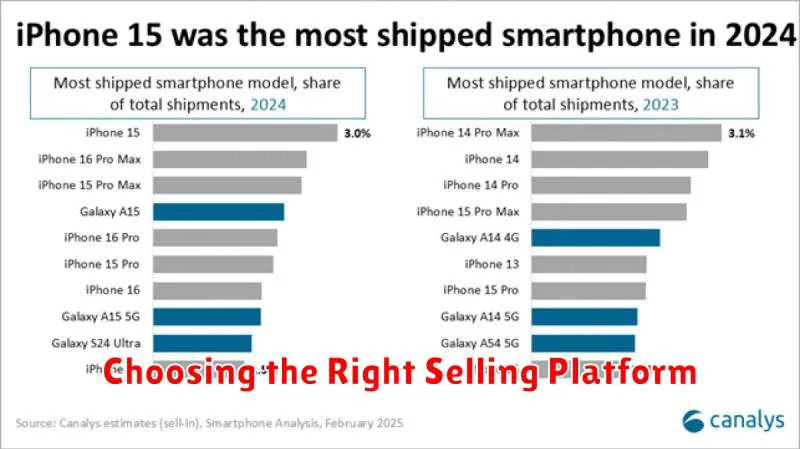
Selecting the right platform is crucial for a successful sale. Consider factors like fees, audience reach, and seller protection when making your decision. Each platform offers a unique set of advantages and disadvantages.
Online Marketplaces: Sites like eBay or Swappa offer a broad audience, increasing your chances of a quick sale. Be mindful of listing fees and potential scams. Swapping services let you securely trade with other individuals for a fee, which can be a very efficient choice.
Local Selling Platforms: Consider Craigslist, Facebook Marketplace, or OfferUp for local sales. These platforms often involve in-person meetups, eliminating shipping costs and allowing buyers to inspect the phone firsthand. Prioritize safety when meeting strangers.
Carrier Trade-In Programs: Many carriers offer trade-in programs, providing a convenient way to offset the cost of a new phone. While often offering less than market value, they simplify the selling process considerably.
Direct Sale to Friends or Family: Selling to someone you know can be the easiest option, often bypassing fees and complex procedures. Be clear about the phone’s condition and any potential issues to maintain trust.

