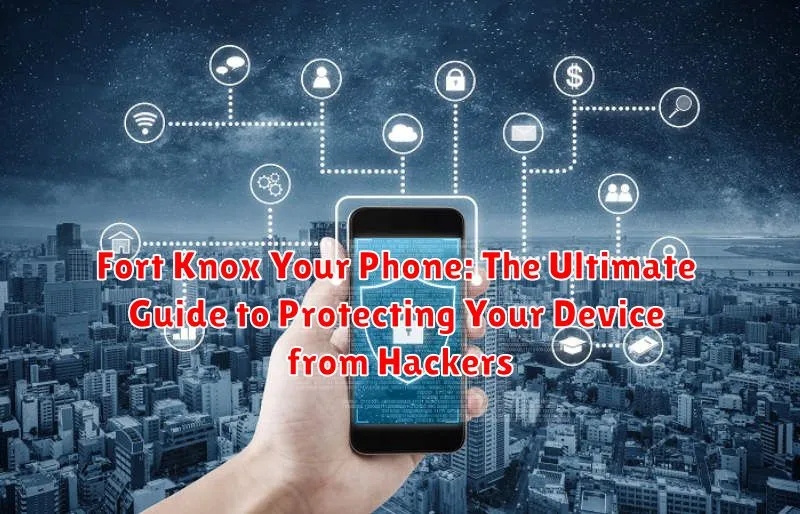In today’s interconnected world, our smartphones have become extensions of ourselves, holding our most sensitive information. From personal contacts and financial details to private conversations and cherished memories, the amount of data we store on our devices is staggering. This makes them prime targets for hackers seeking to exploit vulnerabilities and gain unauthorized access. Protecting your phone from these digital threats is no longer optional, it’s a necessity. This comprehensive guide, “Fort Knox Your Phone: The Ultimate Guide to Protecting Your Device from Hackers,” provides you with the essential tools and knowledge to transform your device into a digital fortress, safeguarding your personal information from prying eyes and malicious hacks.
This guide delves into a range of security measures, exploring both software and hardware solutions to protect your phone. We’ll cover everything from creating strong passwords and enabling two-factor authentication to recognizing phishing scams and installing reputable antivirus software. Learn how to secure your phone against various hacking techniques and understand the crucial role of staying informed about emerging threats. Whether you’re a tech novice or a seasoned user, “Fort Knox Your Phone” empowers you to take control of your mobile security and defend against the ever-evolving landscape of digital hacks.
Understanding the Threats: Common Mobile Hacking Techniques
Before diving into protective measures, it’s crucial to understand the threat landscape. Mobile devices are vulnerable to various hacking techniques, each designed to exploit different weaknesses.
Phishing is a common tactic where attackers impersonate legitimate entities to steal credentials. They often use deceptive emails or text messages containing malicious links. Clicking these links can install malware or lead to fake login pages that capture your usernames and passwords.
Malware, short for malicious software, can infect your device through various means, including downloading infected apps or clicking on compromised links. Malware can steal data, control your device, or even encrypt your files for ransom.
Network attacks exploit vulnerabilities in Wi-Fi networks. Hackers can intercept data transmitted over unsecured networks, gaining access to your online activities and sensitive information. Man-in-the-middle attacks are a specific type of network attack where hackers position themselves between your device and a network server, eavesdropping on communication.
Creating Strong Passwords and Utilizing Biometric Security
A strong password is the first line of defense against unauthorized access. Avoid easily guessable passwords like “123456” or “password”. Instead, create a password that is at least 12 characters long and includes a mix of uppercase and lowercase letters, numbers, and symbols.
Consider using a password manager to generate and securely store complex passwords. These tools eliminate the need to memorize multiple intricate passwords.
Biometric security features, such as fingerprint scanning and facial recognition, offer an added layer of protection. Enable these features to make it significantly more difficult for unauthorized individuals to access your device.
While convenient, understand that biometric security is not foolproof. Therefore, a strong password remains essential even when using biometric authentication.
Regularly Updating Your Operating System and Apps
One of the most effective ways to safeguard your mobile device is by diligently keeping your operating system (OS) and apps updated. Updates frequently contain crucial security patches that address known vulnerabilities exploited by hackers. Failing to update leaves your device susceptible to these exploits.
Enable automatic updates whenever possible. This ensures you receive the latest security enhancements without manual intervention. For operating system updates, be sure to connect to a reliable Wi-Fi network and allow sufficient time for the update to complete.
App updates are equally important. Developers constantly work to improve their app’s security and performance. Regularly check for app updates through your device’s app store and promptly install them. By diligently updating your OS and apps, you add a significant layer of protection against emerging threats.
Securing Your Wi-Fi and Bluetooth Connections
Your phone’s wireless connections are potential entry points for hackers. Securing your Wi-Fi and Bluetooth is crucial to maintaining your device’s security.
Wi-Fi Security
Always connect to trusted Wi-Fi networks. Avoid public Wi-Fi hotspots whenever possible. If you must use public Wi-Fi, consider using a virtual private network (VPN) to encrypt your connection. At home, ensure your router uses WPA2 or WPA3 encryption, the strongest security protocols available. Change your router’s default password to a strong, unique password.
Bluetooth Security
Disable Bluetooth when not in use. This prevents unauthorized access to your device. When pairing with Bluetooth devices, ensure you’re connecting to the correct device and not a malicious imposter. Review paired devices regularly and remove any unknown or unused connections.
Identifying and Avoiding Phishing Scams and Malicious Links
Phishing attacks are designed to trick you into revealing sensitive information like passwords, credit card numbers, or social security details. These attacks often come in the form of deceptive emails, text messages, or even phone calls. Recognizing these scams is crucial for protecting your mobile device.
Look for telltale signs such as misspellings, grammatical errors, and suspicious sender addresses. Be wary of messages urging immediate action or offering deals that seem too good to be true. Avoid clicking on links embedded in unsolicited messages. Instead, manually type the website address into your browser if you need to visit the site. Verify the sender’s identity before responding to any requests for personal information.
Malicious links can also lead to malware downloads or compromised websites. Exercise caution when clicking links, even those shared by friends or on seemingly reputable websites. Ensure links lead to the expected destination by hovering over them to preview the URL before clicking. If anything looks suspicious, err on the side of caution and avoid interacting with the link.
Installing a Reputable Mobile Security App

A reputable mobile security app can add an extra layer of protection to your device. These apps often include features like malware detection, real-time protection, and anti-phishing measures. They can also help identify potentially harmful apps before you install them.
When choosing a mobile security app, research is crucial. Look for well-known providers with a strong track record and positive user reviews. Consider features offered and ensure the app is compatible with your device’s operating system. Some security apps offer a free tier with basic protection, while more advanced features may require a paid subscription.
Once you’ve selected and installed an app, ensure it’s configured correctly. This usually involves granting necessary permissions and allowing the app to scan your device. Regularly update the app to benefit from the latest security definitions and features.
Protecting Sensitive Data with Encryption and Secure Storage
Encryption scrambles your data, making it unreadable without a decryption key. Most modern smartphones have built-in encryption enabled by default. Ensure this feature is active in your security settings. This protects your data if your device is lost or stolen.
Utilize secure storage options for particularly sensitive files. Consider using the secure folder feature available on some devices, or explore encrypted cloud storage solutions. These provide an extra layer of protection for important documents, photos, and videos.
Password managers are valuable tools. They generate and store strong, unique passwords for each of your accounts, minimizing the impact if one is compromised. Choose a reputable password manager and protect it with a strong master password.
Be mindful of the data you store on your device. Regularly delete unnecessary sensitive information such as old bank statements or expired credit card details. This minimizes potential damage if your phone is compromised.
Reviewing App Permissions and Limiting Access
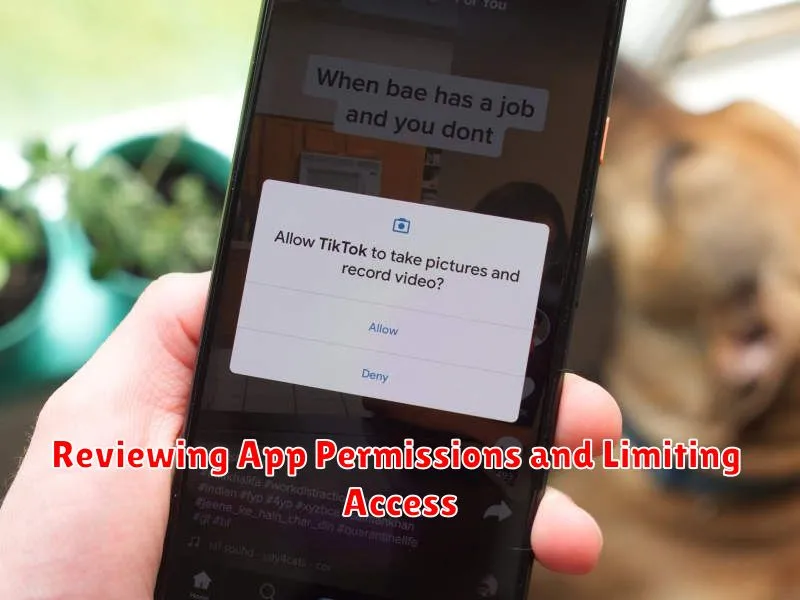
Mobile apps often request access to various features and data on your device, such as your camera, microphone, contacts, and location. While some of these permissions are necessary for the app to function properly, others may be excessive or unnecessary. Regularly review the permissions granted to your installed apps.
Both iOS and Android offer ways to manage app permissions. Take the time to understand what each permission allows and consider if it aligns with the app’s purpose. If an app requests access to something that seems irrelevant, revoke or deny the permission. For example, a simple calculator app likely doesn’t need access to your microphone or contacts.
Limit access to sensitive data whenever possible. Be mindful of which apps have access to your photos, files, and other personal information. If you’re unsure about an app’s trustworthiness, err on the side of caution and restrict its access.
Being Cautious with Public Wi-Fi and Charging Stations
Public Wi-Fi hotspots and charging stations offer convenience, but they also present security risks. Hackers can exploit vulnerabilities in these networks to intercept data or install malware on your device.
When using public Wi-Fi, exercise extreme caution. Avoid accessing sensitive information like online banking or shopping accounts. If you must use public Wi-Fi, consider using a Virtual Private Network (VPN) to encrypt your connection.
Public charging stations, particularly those with USB ports, can be tampered with to steal data or install malware. This practice is known as “juice jacking.” It’s safest to avoid using public USB charging ports altogether. Instead, opt for charging your phone using a wall outlet and your own charger.
If you absolutely must use a public USB port, consider using a USB data blocker. These small devices allow power to flow through while blocking data transfer, mitigating the risk of juice jacking.