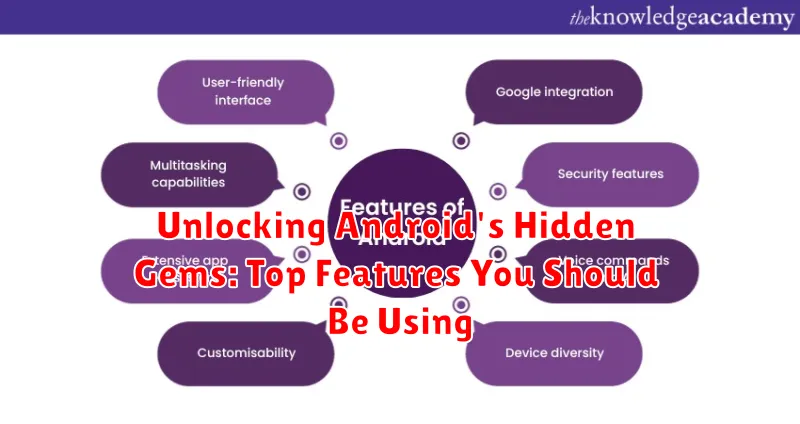Do you truly know the full potential of your Android device? Beyond the familiar app icons and basic settings lies a treasure trove of hidden features, waiting to be discovered. This article, “Unlocking Android’s Hidden Gems: Top Features You Should Be Using,” delves into the powerful capabilities often overlooked by even seasoned Android users. From customization options and productivity boosters to security enhancements and accessibility features, prepare to unlock a new level of control and efficiency with your Android phone.
Whether you’re a tech novice or a self-proclaimed Android expert, we’ve curated a selection of essential Android features that can significantly enhance your user experience. Explore hidden menus, learn time-saving shortcuts, and master advanced settings to maximize the potential of your Android device. Get ready to transform your Android experience from ordinary to extraordinary and discover the hidden gems that will revolutionize how you interact with your phone.
Essential Android Features for Enhanced Productivity
Boost your daily productivity with these key Android features. Learning to utilize these tools can significantly improve your efficiency and streamline your workflow.
Focus Mode
Minimize distractions by enabling Focus Mode. This feature allows you to silence notifications from selected apps, helping you concentrate on important tasks. Customize your Focus Mode settings to fit your specific needs and schedule specific times for it to activate automatically.
Split Screen
Multitasking is made easy with Android’s split-screen functionality. View two apps simultaneously, such as email and a web browser, to enhance productivity. Long-press the recent apps button to activate split screen and select the apps you wish to use.
Clipboard History
Access your copying history with the clipboard manager. This powerful tool remembers previously copied text, images, and even screenshots. Access the clipboard history by long-pressing in a text field. Quickly paste previous entries, saving valuable time.
Boost Your Efficiency with These Android Tools
Android offers a suite of built-in tools designed to amplify your productivity. Leveraging these features can significantly streamline your daily tasks and workflow.
Text Selection Tools: Beyond basic copy and paste, explore the advanced text selection options. Double-tap a word for precise selection, or drag the handles to encompass larger sections. Look for the “Select all” option in the overflow menu. These features offer fine-grained control over text manipulation, saving time and effort.
Split Screen Mode: For multitasking, activate split-screen mode by long-pressing the recent apps button. This allows you to view and interact with two apps concurrently. This feature enhances productivity by facilitating comparison, research, and note-taking while referencing another source.
Voice Access: Control your device entirely hands-free with Voice Access. Navigate, open apps, and even edit text using voice commands. This tool is especially valuable for situations where hands-on interaction is difficult, further boosting efficiency.
Top Android Tips and Tricks for Seamless Navigation
Navigating your Android device can be significantly enhanced with a few key techniques. Gestures offer a quick way to interact with your phone. Explore the available gestures within your settings, such as swiping up to go home or swiping back to return to the previous screen. These actions can streamline your interactions considerably.
One-handed mode is invaluable for those times when you can only use one hand. Enabling this feature brings the entire screen’s content within easy reach of your thumb. This is particularly helpful for larger devices.
Notification management plays a vital role in navigation. Customize your notifications to prioritize important alerts and minimize distractions. Using the notification shade efficiently allows you to quickly triage incoming information without interrupting your current task.
Finally, voice commands offer a powerful hands-free navigation method. Utilize Google Assistant or your device’s built-in voice control to launch apps, make calls, send texts, and perform other actions, all without touching your phone.
Mastering Android’s Customization Options
Android offers a plethora of customization options, allowing you to truly personalize your device. From widgets and launchers to icon packs and system-wide themes, you can tailor your Android experience to match your preferences and style.
Widgets offer at-a-glance information and interactive functionalities directly on your home screen. Explore the vast selection available on the Google Play Store and tailor your home screen to display information most important to you.
Launchers go a step further, allowing you to completely revamp the look and feel of your device. Experiment with different launchers to change app drawer styles, home screen grids, and transition animations. This allows for a truly unique user experience.
Icon packs can refresh the aesthetic of your apps with a consistent and cohesive design. Choose from a variety of styles, from minimalist to vibrant, to complement your chosen launcher and overall theme.
Explore these customization features to make your Android device truly your own.
Unleashing the Power of Android’s Hidden Features
Android offers a plethora of hidden features that can significantly enhance your user experience. These functionalities often go unnoticed by the average user, but they can unlock powerful capabilities and streamline your daily interactions with your device.
One such feature is the Developer Options menu. While intended for app developers, it grants access to a range of advanced settings. For example, you can adjust animation speeds for a snappier feel, limit background processes to improve performance, and even simulate different display sizes for testing app compatibility.
Another hidden gem lies within the Accessibility settings. Beyond its core function of aiding users with disabilities, it houses useful features like color inversion for improved nighttime readability and interaction controls.
Hidden system UI tuner can be activated through a specific gesture (which can vary based on your Android version and device manufacturer). This tuner lets you customize the status bar icons and quick settings toggles, giving you more control over the information displayed.
Personalizing Your Android Experience
Android offers a wealth of customization options to truly make your device your own. From widgets and launchers to wallpapers and icon packs, tailoring your phone to reflect your personal style is easier than ever.
Start by exploring different launchers. These replace your home screen and app drawer with alternative layouts and features, allowing you to completely revamp your phone’s look and feel. Experiment with various icon packs to change the appearance of your app icons, giving your device a fresh and unique aesthetic.
Next, delve into the world of widgets. These interactive tools reside directly on your home screen, providing at-a-glance information and quick access to key functionalities. Consider adding widgets for weather, calendar events, or your favorite music player.
Finally, don’t underestimate the power of a simple wallpaper change. Choose from a vast library of pre-installed options or use your own photos to create a truly personalized backdrop.
Streamlining Your Workflow with Android Shortcuts
Android shortcuts offer a powerful way to automate frequently performed tasks, directly from your home screen or via voice commands. These shortcuts can significantly streamline your workflow and save valuable time.
Consider creating shortcuts for actions like:
- Sending a pre-written message to a specific contact.
- Navigating to your home or work address.
- Setting an alarm for a recurring meeting.
- Playing a specific playlist on your preferred music app.
Many apps offer built-in shortcut functionality, allowing you to access key features quickly and easily. Explore the settings and options within your frequently used apps to discover available shortcuts.
Routines, integrated with Google Assistant, take automation a step further. These enable you to trigger multiple actions with a single command, such as “Hey Google, good morning,” which could activate your smart lights, adjust the thermostat, and start your favorite news podcast.
Android Features to Simplify Your Daily Life
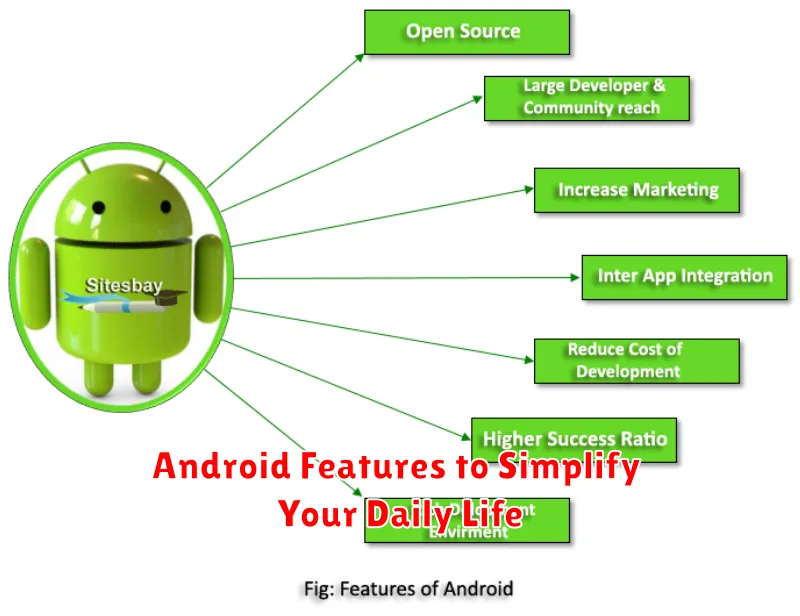
Android offers a plethora of features designed to streamline daily tasks and enhance user experience. Here are a few key features that can simplify your life:
Managing Notifications Effectively
Notification Channels allow for granular control over app notifications. Customize which apps send notifications, what type of alerts they generate (sound, vibration, visual), and even prioritize them based on importance. This minimizes distractions and keeps you informed about what truly matters.
Utilizing the Built-in Digital Wellbeing Tools
Focus Mode helps manage distractions by temporarily pausing notifications from selected apps, allowing you to concentrate on important tasks or enjoy some downtime. App Timers set daily usage limits for specific apps, promoting healthier digital habits and preventing excessive screen time.
Accessibility Features for Enhanced Usability
Android offers a suite of accessibility features to cater to diverse user needs. Live Caption automatically generates captions for any media playing on your device, beneficial for those in noisy environments or with hearing impairments. Voice Access allows for hands-free control of your device through voice commands, simplifying navigation and interaction.
Making the Most of Your Android Device

Maximizing your Android experience involves understanding and utilizing its powerful features beyond the basics. This entails exploring functionalities that can truly enhance your daily interactions with your device.
One crucial aspect is managing battery life effectively. Explore battery optimization settings, adjust screen brightness, and limit background processes to extend usage. Data management is equally important. Monitor your data usage through built-in tools and configure apps to minimize consumption, especially on mobile networks.
Security plays a vital role. Implement strong screen locks, regularly update your operating system, and review app permissions to safeguard your personal information. Lastly, personalization is key to making your device truly yours. Explore themes, widgets, and launcher customization options to create an interface that aligns with your preferences and enhances your overall user experience.