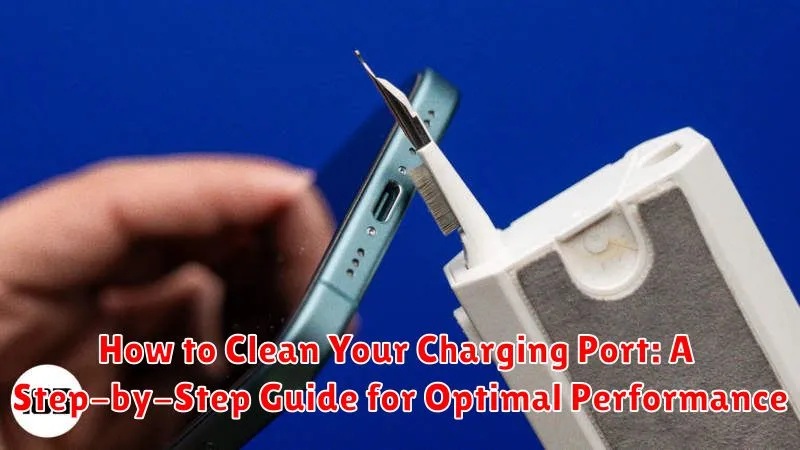A clean charging port is crucial for optimal performance of your electronic devices. Dust, lint, and debris can accumulate in the charging port, preventing a secure connection and hindering efficient charging. This can lead to slow charging times, intermittent charging issues, or even complete charging failures. This step-by-step guide will show you how to clean your charging port effectively and safely, ensuring a strong connection and restoring optimal charging performance for your smartphones, tablets, and other devices.
Learning how to clean your charging port is a simple yet essential maintenance task that can significantly extend the life of your devices and their batteries. By removing obstructions, you allow for a proper flow of power, preventing potential damage caused by overheating or forced connections. This guide will provide you with the tools and techniques necessary to clean your charging port safely and efficiently, regardless of the type of port your device uses. Follow these easy steps to maintain optimal performance and prevent future charging problems.
Identifying the Type of Charging Port on Your Device
Before you begin cleaning your charging port, it’s crucial to identify the type of port your device uses. This will determine the appropriate cleaning methods and tools. Misidentification can lead to damage.
Common charging port types include:
- Lightning: Found on Apple iPhones, iPads, and some accessories. It has a small, 8-pin connector.
- USB-C: A newer, oval-shaped connector increasingly common on Android phones, tablets, laptops, and even some Apple devices. It’s reversible, meaning it can be plugged in either way up.
- Micro-USB: An older, trapezoidal-shaped connector, still found on some budget devices and accessories. It’s gradually being phased out in favor of USB-C.
Consult your device’s user manual or manufacturer’s website if you’re unsure about the charging port type.
Once you’ve correctly identified the type of charging port, you can proceed with the cleaning process safely and effectively.
Gathering the Necessary Cleaning Tools
Before you begin cleaning your charging port, it’s essential to gather the correct tools. Using inappropriate tools can cause damage, so careful selection is key.
Here’s a list of recommended cleaning tools:
- Compressed air: A can of compressed air is ideal for dislodging larger particles of dust and debris. Ensure it’s specifically designed for electronics cleaning, and avoid using excessive pressure.
- Soft-bristled brush: An anti-static brush with soft bristles, like a toothbrush designated solely for cleaning electronics, can gently remove stubborn debris. Avoid using metal bristles that can scratch and damage the delicate contacts within the port.
- Wooden or plastic toothpick: A wooden or plastic toothpick (never metal) can be helpful for carefully dislodging compacted lint or debris. Use extreme caution and a light touch to avoid damaging the port.
- Bright light source: A bright light, such as a flashlight or desk lamp, will help you clearly see inside the charging port and identify any obstructions.
Powering Off Your Device Before Cleaning
Before attempting any cleaning of your charging port, it is crucial to power off your device completely. This precaution prevents potential electrical shorts and damage to your device’s internal components.
Do not simply lock your screen. Ensure the device is fully powered down. This usually involves holding the power button for a few seconds until a power-off option appears. Select the power-off option and wait for the device to completely shut down.
For some devices, like certain tablets, you might need to hold the power button for a longer duration. Consult your device’s user manual for the specific power-off procedure if you are unsure.
Disconnecting your device from any power source before turning it off is also recommended as an added safety measure.
Step-by-Step Cleaning Process for Different Charging Ports
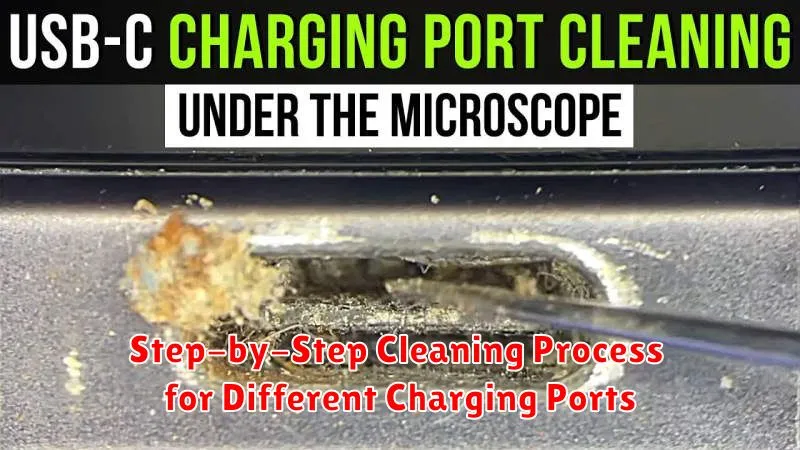
Lightning Port (Apple devices): Use a dry, anti-static brush to gently remove debris. Insert the brush carefully, avoiding excessive force. A soft-bristled toothbrush can also be used, ensuring it is completely dry.
USB-C Port: Similar to Lightning ports, use a dry, anti-static brush or a dry, soft-bristled toothbrush. Pay attention to the oval shape and gently clean around the inner contacts.
Micro-USB Port: Due to its larger opening, the Micro-USB port might accumulate more lint. Use the same dry cleaning methods as above. You may also try a wooden or plastic toothpick to carefully dislodge stubborn debris, but exercise extreme caution to avoid damaging the delicate pins inside.
Things to Avoid When Cleaning Your Charging Port
Cleaning your charging port requires a gentle approach. Avoid these common mistakes to prevent damage:
Harmful Substances
Never use abrasive cleaners or chemicals. These can corrode the delicate contacts within the port. Avoid using compressed air as it can force debris further into the port and potentially damage internal components. Also, steer clear of cleaning solutions containing bleach or other harsh chemicals.
Excessive Force
Excessive force can bend or break the delicate pins inside the charging port. Insert cleaning tools gently and avoid jamming them in. Do not wiggle tools aggressively. If you encounter resistance, stop and re-evaluate your approach.
Metal Objects
Avoid using metal objects like paperclips or knives. These can scratch the contacts, leading to connectivity problems and potentially short circuits. Metal can also easily become lodged inside the port, causing further issues.
How to Maintain a Clean Charging Port
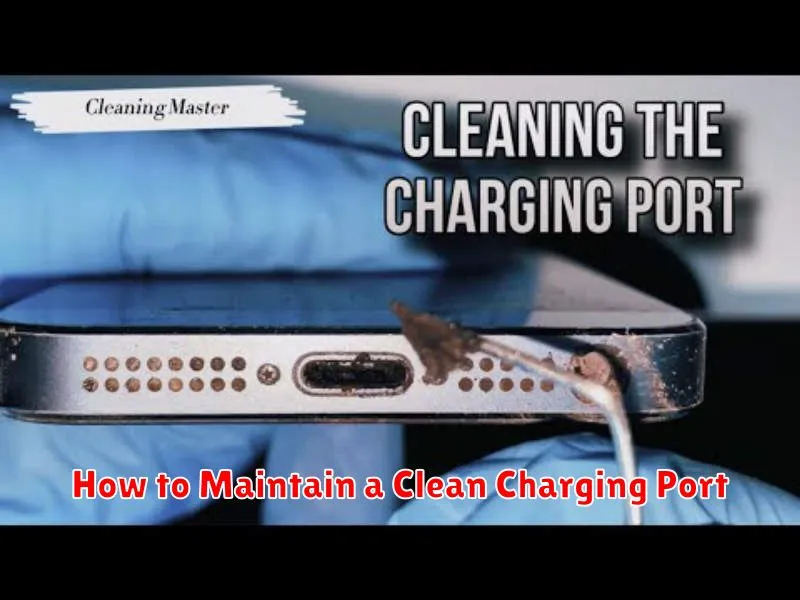
Maintaining a clean charging port is crucial for ensuring consistent and efficient charging. Regular, preventative maintenance will save you from more intensive cleaning later and help prolong the life of your device and charging cable.
Cover your ports. When not in use, consider using port covers or keeping your device in a protective case to prevent dust and debris from entering the charging port. This is especially important for devices frequently exposed to lint, like pockets or bags.
Regularly inspect your charging port. At least once a month, take a quick look at your charging port for any visible debris. A quick puff of air can often dislodge loose particles before they become compacted.
Keep your charging cables clean. The charging cable itself can be a source of dirt and debris. Wipe down your charging cable connector regularly with a dry, lint-free cloth.
Be mindful of your charging environment. Avoid charging your device in excessively dusty or dirty environments. If such environments are unavoidable, consider more frequent cleaning.
Troubleshooting Common Charging Port Issues
Even after cleaning, you might still experience charging issues. Here’s a guide to troubleshoot common problems:
Device Not Charging
If your device isn’t charging after cleaning, try a different cable and power adapter. A faulty cable or adapter is often the culprit. If it still doesn’t charge, the issue might be with the device’s internal charging circuitry and requires professional repair.
Slow Charging
Slow charging can be due to several factors. Ensure you’re using the correct charger for your device. Using a lower wattage charger will result in slower charging times. Background apps consuming power can also contribute to slow charging. Try closing unnecessary applications.
Intermittent Charging
If your device charges intermittently, the charging port might have physical damage. Inspect the port for bent or broken pins. If you find any damage, professional repair is necessary.